What can be better than finding an apt OST to EML converter? It is finding one that is free! We bring to you an amazing OST to EML converter that can turn around the OST to EML conversions for you.
The Best OST to EML Converter
With the fierce competition that exists in the email converter tool industry, a tool can sustain itself with satisfying the consumers at large. What supports the growth further is also the maintenance of quality in the output. OST Extractor Pro has been greatly liked by a large proportion of the users. This success rate can be attributed to the tool’s unmatched performance, its consistent accuracy in output and its unbeatable pricing.

OST Extractor Pro is available for both Windows and Mac Operating System. It can convert ost to pst, mbox, eml, Apple mail Archive, Mozilla Thunderbird & Postbox.
About the free trial version
OST Extractor Pro is a tool that has been made available to the users at very affordable prices. The tool has simultaneously been rolled out in two versions-full and trial. Full version is complete with all the features that this tool has to offer. It also has customer support service and lifetime updates scheme tagged along. Trial version is of course completely free to be used. It restricts the files to 10 per folder in a conversion option. However, there is no limitation on the features as they are the same in both the version. Now isn’t it a great feeling to get the services of the best OST to EML converter free?
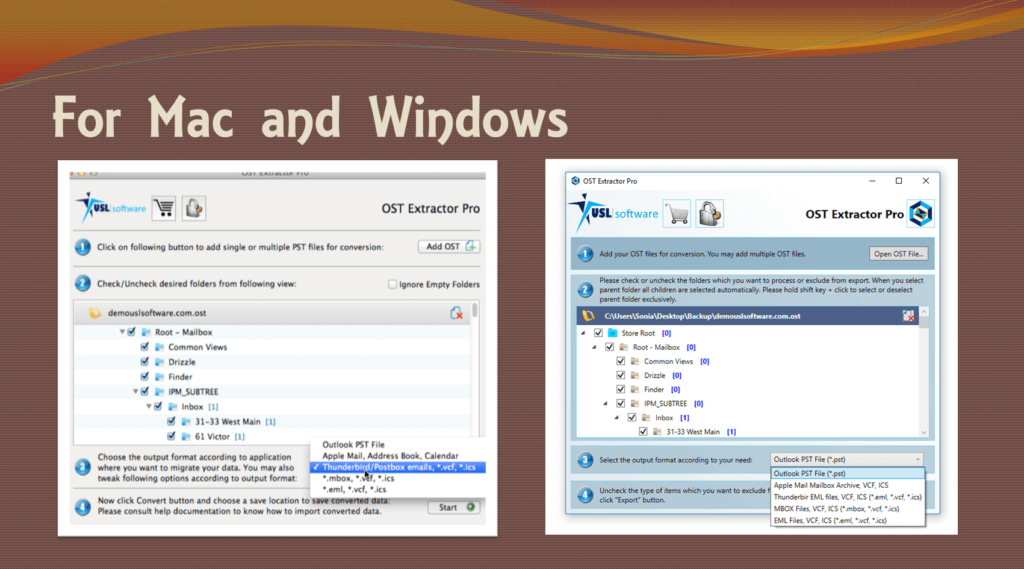
An easy tutorial on how to use the OST to EML Converter
The journey after choosing the tool that fits your needs is quite streamlined. All you have to do is utilize the tool to your advantage and get the desired results out of it. However, wouldn’t that require technical know-how of the job? It wouldn’t, at least not for OST Extractor Pro! In order to use OST Extractor Pro to freely convert OST to EML, you just need a simple road-map to the final destination. Here is a quick and simplified guide to complete this free OST to EML converter’s conversion process successfully:
- First and foremost, launch the tool on your screen to begin with the process of converting OST to EML.
- Once the simple interface starts appearing, make the first choice in the series-choice of uploading the content manually or automatically. Herein, manual option requires some pre-work. The user needs to extract the entire database to a chosen location before starting with the conversion process. At this stage then, the user would be prompted to choose the location where the files have been extracted. On the contrary, using the auto-load option, the user can simply sit back while the tool automatically extracts the data from default locations.
- Review the data uploaded and keep or remove files as per your conversion requirements.
- Next this free OST to EML converter lets you choose the output for your conversion. Choose EML from the multiple outputs that this tool offers.
- Choose an appropriate location for saving the output files and click on convert and watch the progress in log report. Once it reaches 100% mark, the files would become available for use.
OST to EML Converter Free Trial
Get the free trial of OST Extractor Pro at https://www.ostextractorpro.com
If you are looking for OST to EML converter, then must try it. The tool also converts OST to PST file, Apple Mail Archive, Postbox and Mozilla Thunderbird as well as ICS and VCF file formats. Give it a try today for hassle free OST to EML Conversion.